I’m back in Aberystwyth to visit Sam, who is living in halls. Eduroam will not allow me to connect using my Lancaster University credentials on my laptop (according to Sam it’s a weird issue with Windows, which is why my Android phone works fine). My Aberystwyth credentials have expired and so I’m using Sam’s for my laptop. As Aberystwyth seems to go in for over-zealous port blocking, I find myself having to once again use a VPN to connect to games. I bought 50GB of data on Private Tunnel in my first year of University, and have yet to use it all. Today I downloaded the later client (I avoided gaming on this laptop when I bought it during my dissertation and so had had no need for it), and ran it. I entered my credentials, and hit connect.
However, the client just sat on “connecting”. Eventually, it would go to “reconnecting”, but never seemed to make any real progress. Sam did some investigating, and found the apparent cause of the problem after some quick Googling. He discovered that there’s a file called ptcore.log within the PrivateTunnel file on my PC (C:\Program Files (x86)\OpenVPN Technologies\PrivateTunnel), which logs all that the application has done. Upon opening this file, we found that it contained an error stating that the client had an invalid configuration file. We found the offending configuration file, named ovpn_down.conf in C:\Program Files (x86)\OpenVPN Technologies\PrivateTunnel\profiles. This file contained an error that authentication was required. We assumed that the application was downloading the config file before authenticating correctly, and so attempted to log in on the website to see if we could manually login. However, the website gave us a password error. It was at this point we discovered that all of our issues had stemmed from me entering an incorrect password. However, the PrivateTunnel client gives no indication that this is an issue- if you scroll up, you will see that when attempting to connect, my data usage statistics can be seen. This is without me having entered a correct password, and so in theory without me being logged in. No error message is given that the password is incorrect, instead just endless connecting.
It seems like a large issue with usability that there is no error condition for “incorrect password”, and that the user is not informed of this issue. It also seems very odd that usage statistics can be displayed without having logged in correctly. I also discovered via writing this post that signing out of PrivateTunnel is a difficult process (and was not something that I succeeded in doing to be able to recreate errors for screenshots), as was the uninstalling of the application in the first place.
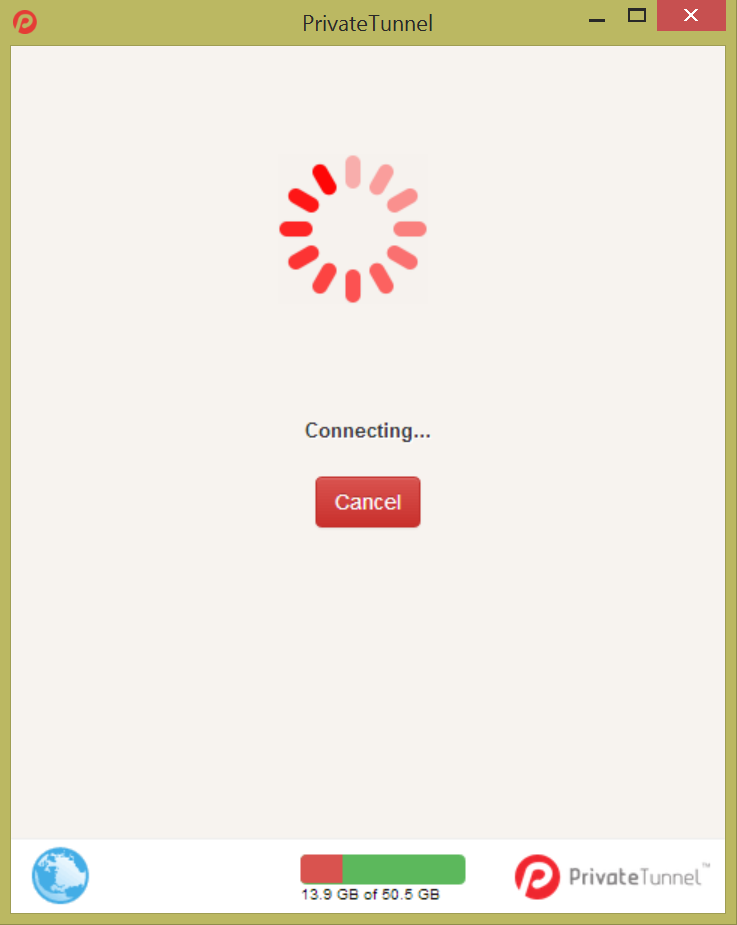
Be First to Comment